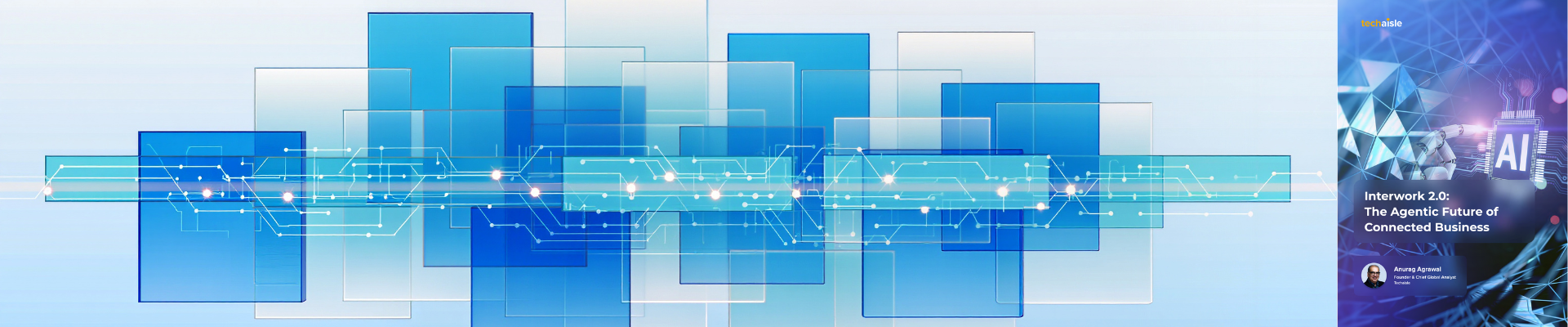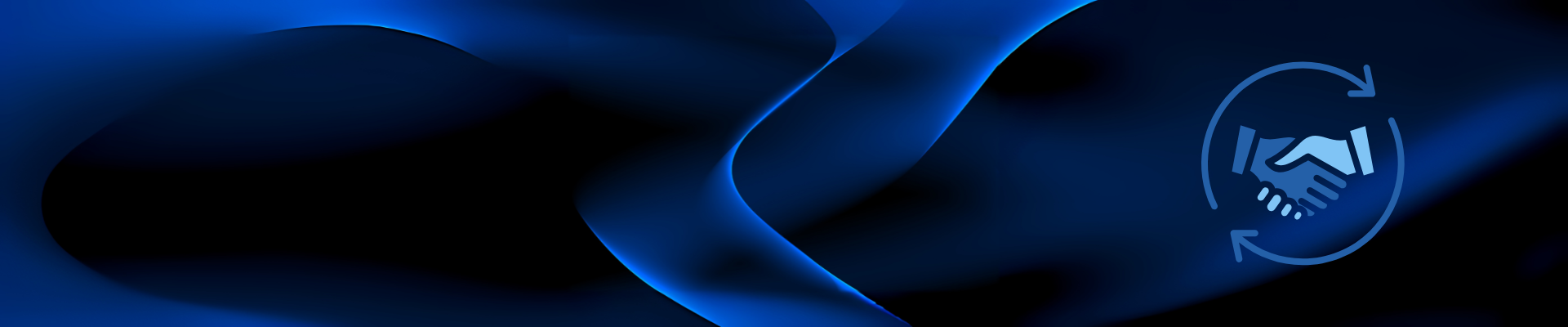The Lenovo ThinkBook 13x Gen 4, launched at CES 2024, is a highly anticipated device that lives up to the hype. This ultra-portable notebook is a testament to the advancements in AI PC technology and showcases Intel's new Meteor Lake Ultra 9H processor and an AI-specific NPU. It offers a compelling package for SMBs, with its unique selling points being its sophisticated design, dual-toned top cover, ultralight portability, the world’s first 13-inch laptop with a 74-WHr battery, and a nice balance between power and style.
My first encounter with the Thinkbook brand was with a Thinkbook Plus Gen 1 in November 2019. The notebook's 'Think' pedigree, focus on the SMB segment, and the unexpected E-Ink screen on the lid piqued my interest. It was an intriguing design. Fast forward to September 2022, and the innovation difference between the Gen 1 and Gen 3 was nothing short of exponential. The ultrawide display on a laptop made multitasking more accessible and allowed users to see more content with fewer distractions. The massive and roomy display is a visual treat, a productivity enhancer, and ideal for Windows 11 snap layout. Straddling the line between business, work, and life, ThinkBook Plus Gen 3 boasted Dolby Vision for lifelike images, blue light reduction, and 2 X 2W Harman Kardon audio for superior sound.
My latest experience with a Thinkbook incarnation, the ThinkBook 13x Gen 4, is a testament to the brand's commitment to mobility. The ThinkBook 13x Gen 4 notebook model I am using features a 13.5-inch, 2.8K HDR400 display with Dolby Vision, making for smooth and vibrant visuals, Anti-Glare, Non-Touch, 500 nits. It also has EyeSafe low blue light certification, ensuring a comfortable and productive user experience. On the audio side, it includes four Harman Kardon speakers with built-in smart amplifiers and Dolby Atmos certification for immersive sound.
Weighing just 2.56 lbs and measuring a mere 0.5 inches thick, the ThinkBook 13x Gen 4 is designed for easy portability. Its thin profile is not a compromise on durability - the ThinkBook 13x Gen 4 is built to endure the bumps and knocks of everyday travel, instilling a sense of reliability and trust. Its aluminum finish and tastefully designed logo give it a look of sophistication that belies its price. The laptop's design ensures it sits comfortably on the lap without feeling top-heavy, making it an ideal companion for flights, daily commutes, or working on a couch in a work-at-home setting. The Lenovo ThinkBook 13x Gen 4 is great for mobile professionals seeking a sleek and portable laptop and users who appreciate a high-quality build. Its combination of performance, portability, and premium design make it a top choice for a wide range of users. It has a Copilot key, which provides the ability to quickly and easily access Microsoft's Copilot AI assistant directly from the laptop's keyboard.